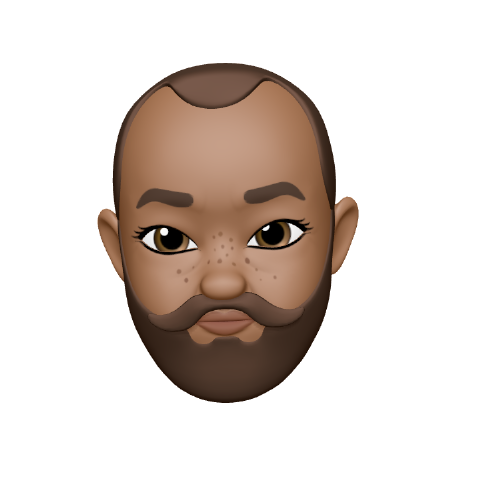Multi-Module Android Apps: Lessons learnt trying to Isolate a Firestore-based Data Source Module.
- 1 minWhen developing multi-module Android apps, I tend to prefer creating non-Android Java/Kotlin Gradle modules, i.e. modules without the com.android.library plugins added to the build.gradle file. It keeps things simpler by eliminating the complexity of Android-specific dependencies; just plain-old Kotlin/Java classes that are easier to unit test and swap around.
However, I learnt the hard way that some libraries don’t play nice with such thinking. It took me a day and some more to finally learn that you can’t use Firebase Firestore (and some other similar Firebase libraries) in non-Android Java/Kotlin Gradle modules. The idea is to create a separate Gradle module to encapsulate a datasource layer in an MVVM architecture. Specifically, this was meant to be a :datasource:firestore Gradle module, which implements the interfaces defined in a separate datasource:api module regarding interactions with data persistence and retrieval, following the official Android guide here.
Here’s where I got this revelation after trying loads of trickery to get the add Firestore dependency to be loaded into the classpath as suggested by Android Studio intellisense as a solution to not being able to compile my code.
Specifically, the answer came from Stackoverflow Android guru, CommonsWare:
com.google.firebase:firebase-crashlytics-ktxdepends oncom.google.firebase:firebase-crashlytics, which depends oncom.google.android.gms:play-services-tasks, which is part of Play Services and only exists on Android.
There’s also this Stackoverflow post too, which ultimately guided me to the solution I went with to get this airey:
The problem was that I tried to use firestore inside a pure kotlin library, to solve the problem I had to add:
apply plugin: 'com.android.library', andapply plugin: 'kotlin-android', and anandroidblock to the gradle file of the module. (Basically I had to convert my kotlin library to an android library)
Hope this helps anyone out there struggling with this.